
How to set up Windows 95+ to convert EPOC pictures with a right click
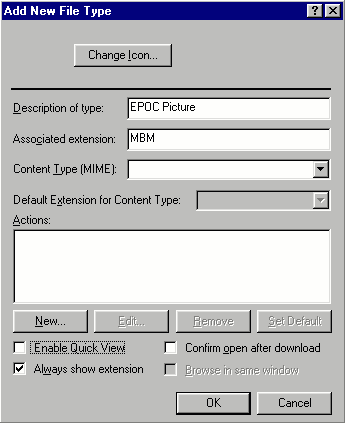

Click on OK and close the dialogs.
You can now repeat the process for conversions in the other direction. This is similar but slightly more complicated:-
Locate the 'Bitmap Image' associations and click on 'Edit' :-

Click on the 'New' button.

Add the 4 shade convertor :-

Then repeat this process for the 16 shade convertor:-

The process is similar for colour images for the WINS emulator or Series 7 / Netbook : extra files are included in the MBM2BMP.ZIP file for these as well.
Now when you right-click on a Windows bitmap (*.BMP) file, or on an
EPOC picture (*.MBM), you should get the option to convert between
the two.
Last updated 7th April 2001
[ Home ]